Disclosure – post in collaboration with Font Bundles
I don’t know about you but if my children receive gifts for their birthday or Christmas then I always encourage them to send a Thank You card. Not only is it polite, but I’m always looking for ways to encourage mindfulness in my children. Over the years we’ve tried both shop bought and handmade cards, and I have to admit that I love the handmade touch. The last thing my children want to do after Christmas is sit down and write, so we’ve tried to compromise by designing cards for them to sign and send.
How to design your own Thank You cards
I’ve shared quite a few of our handmade Thank You cards here on my blog. I think that they’ve definitely improved over the years. I love that you can make your own personalised cards which look professional using sites such as Font Bundles.
Have you heard of script fonts before? These are fonts which mimic cursive handwriting. This is just perfect for people who want to give their finished card or note a hand written look, or for people like me who have terrible handwriting! Just think of Instagram’s logo if you need to visualise what I mean.
It was so simple to design my own Thank You cards using a font from Font Bundles. First I registered for a free account then browsed the site to find script fonts I liked. There are lots of free fonts you can use, as well as ones you can purchase. Categories include Calligraphy, Handwritten, Brush, Graffiti or Monoline so it’s really easy to find one you want.
It didn’t take me long to find a font I liked the look of which was called Sellena. This font just grabbed my attention straight away! You can view the glyphs to make sure the font really suits your needs. This is so helpful if you want to take a closer look at both upper and lower case letters or numbers.
Then you can download your chosen font. I use a MacBook Air so it was easy to find and extract the zip file, I just needed to double click on the .oft files to install them.
My Thank You cards will be printed at home on my home printer so I was happy to make them using a Word document. I opened up a new Word doc and the script font was ready to use from the dropdown font menu. I inserted a recent photo of the children, one of them both wearing their Christmas jumpers for Christmas Jumper Day at school, and added a message.
I printed out a copy to show them although I’ve saved my project so I can personalise it by adding the recipients name, or removing my children’s name so they can sign the cards themselves. This is such an easy way to make Thank You cards and I think the script is perfectly on trend!
Not long now til the big day and I’m glad I’ve crossed another thing off my To Do List. Christmas is such a busy time of year and I feel like I can cross Thank You cards off my list – or at least be a little more prepared with these ready-made Thank You card notes.
I’d love to hear if your children send Thank You cards. If so, do you buy them or make them yourself?
You may be interested in our other Thank You card ideas:
Easy Cricut made Thank You cards
Simple Thank You cards for kids to make


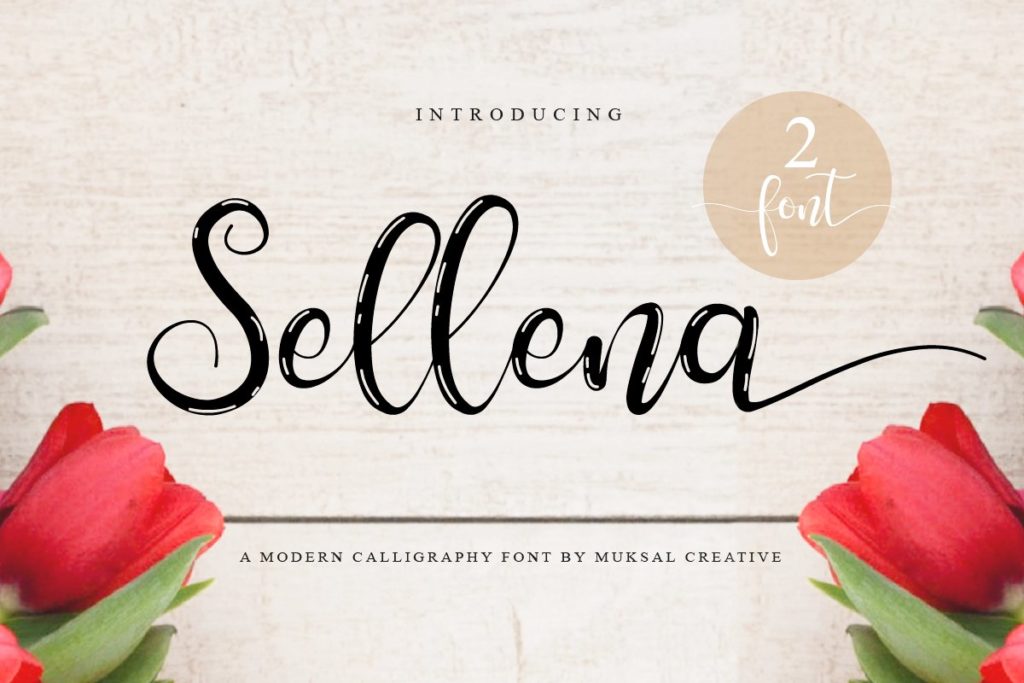
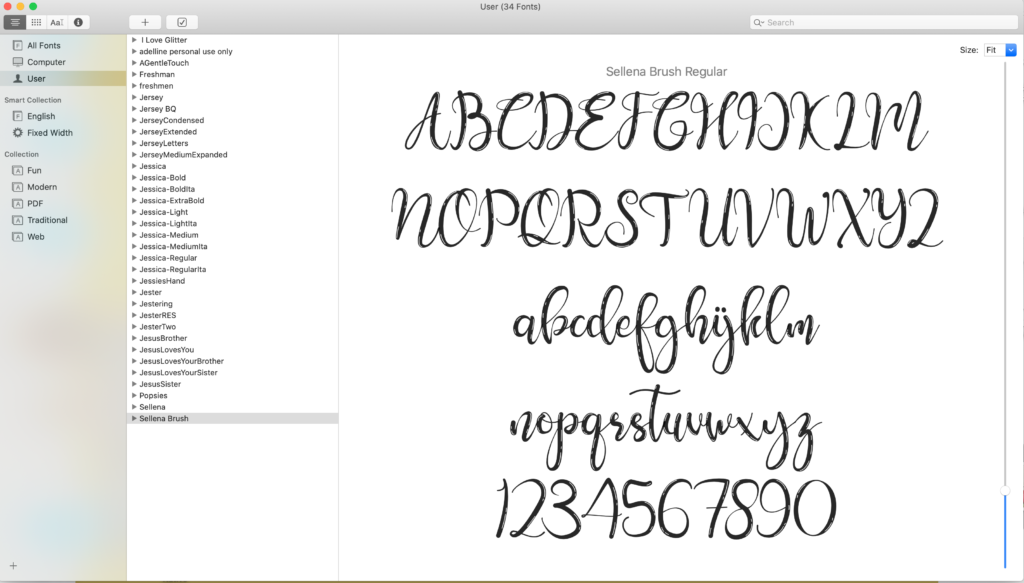
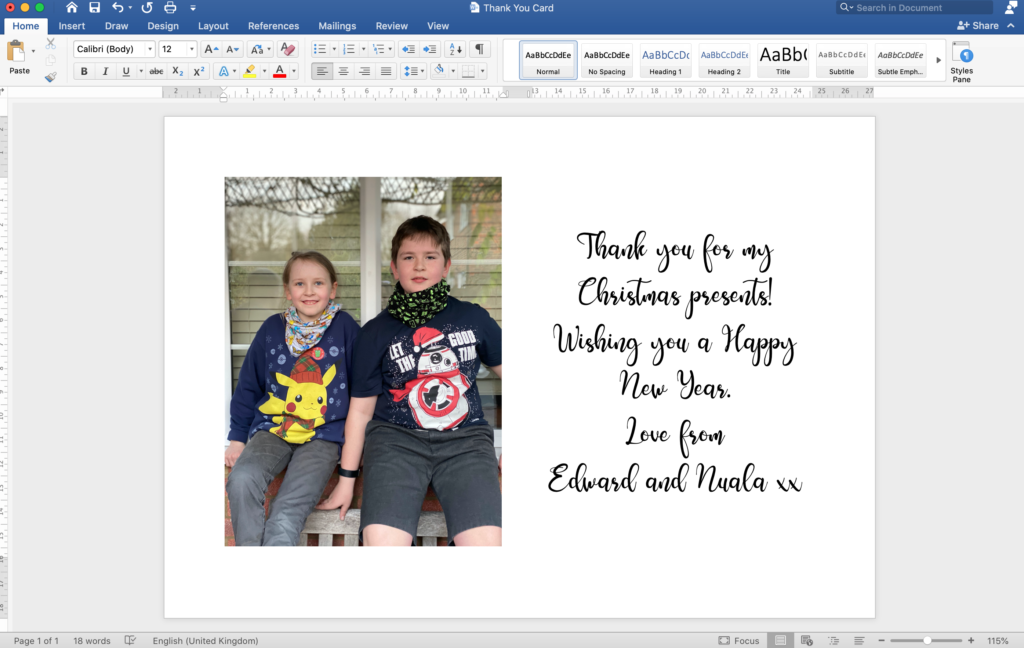


2 Comments
Erica Hughes
December 16, 2020 at 10:31 amIt’s a great way to make really personal cards, plus I’d love picking out things like fonts and colours too.
Kaz Dee
December 16, 2020 at 10:41 amOh I love these! I am definitely going to try and make some, what a lovely idea! Merry Christmas! Kaz x