Today I’m so excited to share a really fun tutorial for creating Silhouette Wall Art using some of the new Guided Edits in Photoshop Elements 2018. You know how much I love creating my own little DIYs for our home so I’ve been busy updating our gallery wall with personalised pieces of art.
This is a sponsored post on behalf of Adobe Photoshop Elements 2018
I’m going to share our craft for making Silhouette Wall Art. This is a super simple way to update your home decor, a great talking point and a fun way to create your own heirloom art!
Materials needed to create your own Silhouette Wall Art
First you need to gather your supplies:
Photographs of the family
Adobe Photoshop Elements 2018 (which includes the new Replace Backgrounds Guided Edit that we will be using for this craft)
4 x picture frames
Black spray paint
Paper
Laser printer
If you haven’t yet got a copy of Adobe Photoshop 2018 then don’t worry as you can get a free trial of the software for 30 days.
Why Silhouette Wall Art?
My inspiration for this was the gorgeous silhouettes people used to create by hand. We actually have one my mother-in-law created of my husband when he was a little boy. It’s beautiful but I was so excited to let Photoshop Elements 2018 do all the hard work for me, rather than sitting and creating the silhouette by hand like my mother-in-law did 35 years ago.
To frame or not to frame?
I wanted to use four existing vintage frames from our photo gallery wall. These are special to us as we found them bricked up in our old house and I previously wrote about them here (link). However I wanted to update the whole gallery wall so gave them a quick makeover with a spray of black paint. Once I had done this I was able to start work on creating the silhouettes. You may not want to frame your wall art, they would look just as effective hung on the wall with washi tape.
How to create Silhouette Wall Art using Photoshop Elements 2018
The first step was to take photographs of the family. I found a blank wall without any colourful wallpaper and photographed everyone against it, all looking the same way. Then I exported the photographs to my computer and opened up Photoshop Elements 2018 to get started.
I used one of the special Guided Edits in Photoshop Elements 2018 which made this a really fun and easy craft. Using the Guided Edits is a brilliant way to edit your photos and use them in a variety of ways. To create the Silhouette Wall Art I used the Replace Background Guided Edit to create simple silhouettes based on my family photos.
I have created a step by step video to explain exactly how I created the silhouette wall art using the photo editing software which you can watch below.
Once I had printed all four images I was able to cut them to the size of each frame by drawing around the backing boards, and cutting round them using a self healing mat and scalpel.
Then I was able to place each picture inside the frames. What do you think? I’m so pleased with them and can’t believe how straightforward they were to create. I love the fact that we face each other and they are going to look brilliant hanging on our updated gallery wall.
Pin for later: Creating Silhouette Wall Art with Photoshop Elements 2018

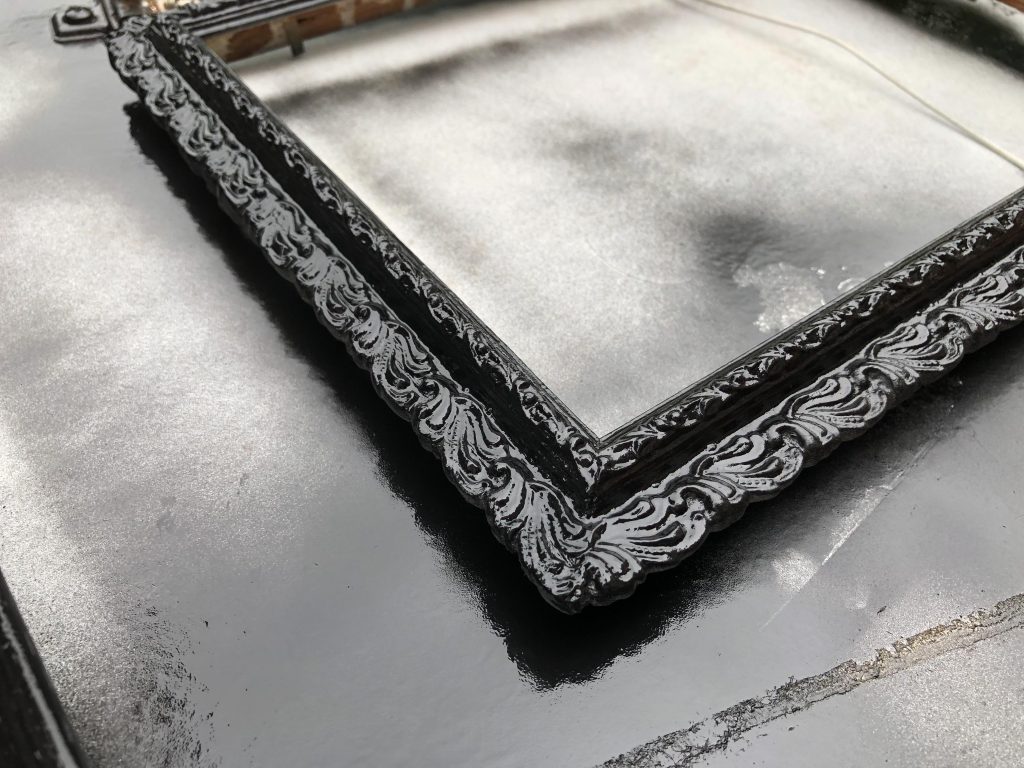
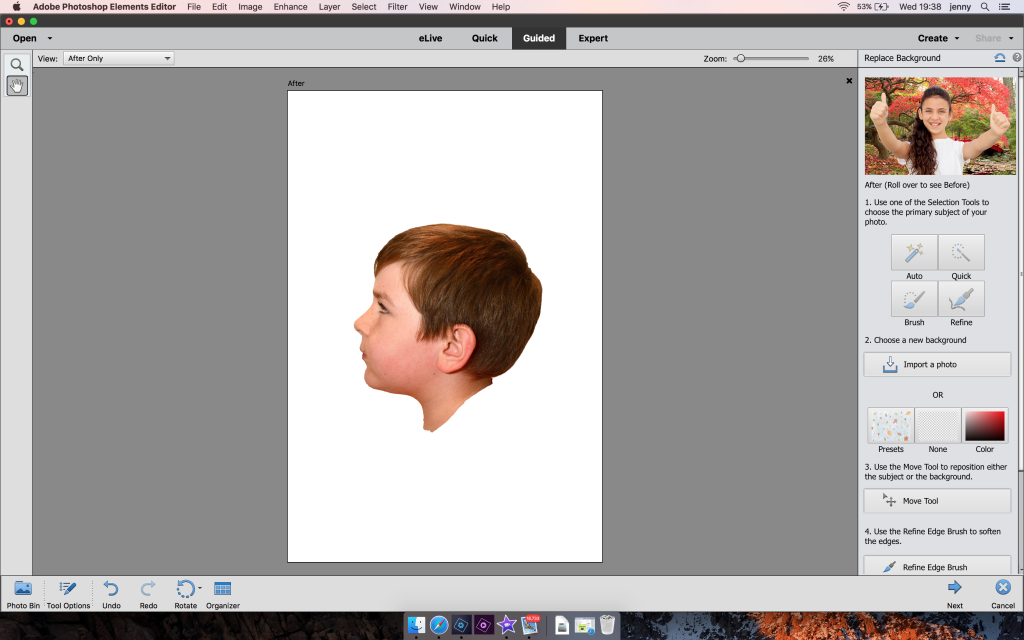


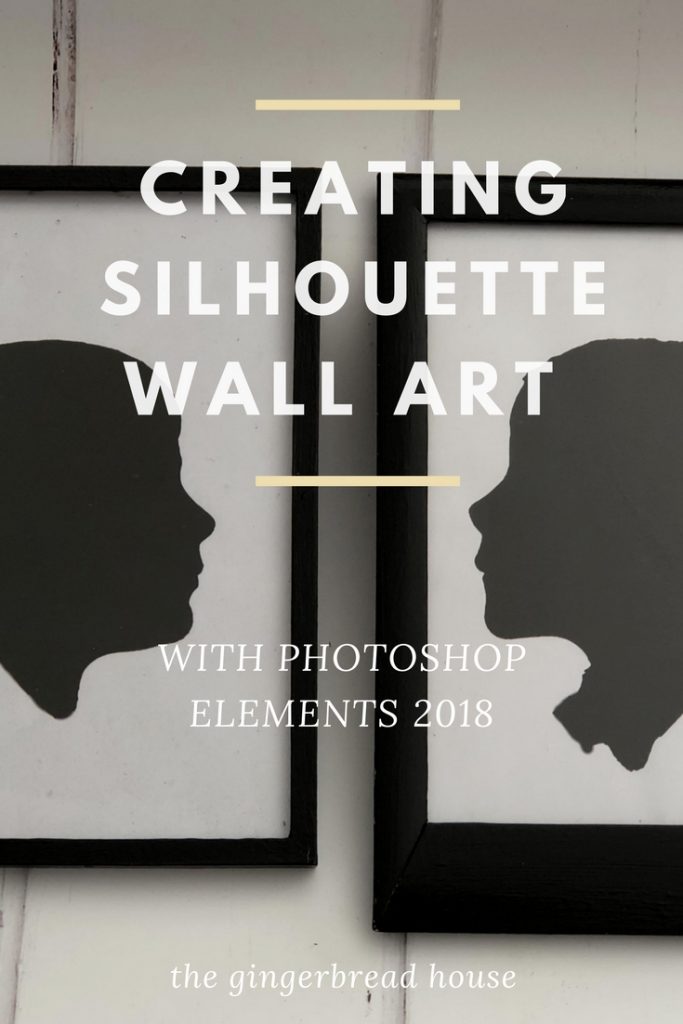








they look great!!! xx
Wow! This is so clever. I want to do it. I must get Photoshop elements
Wow these look super cool and classic! What a perfect way to capture your family. I might have to try this out with a picture of my cat!
Oh wow these look incredible and a great little memory of your children as they grow. I really like the frame as well. Might have to look into the photoshop elements now.
I do love silhouette pictures – what a great idea to make your own! Kaz
This looks interesting and fun! I want to try this with my tweens.
Oh what a great thing to do, I had no idea how to do it myself, or even that this was possible, so this is wonderful.
Ooooh I’m going to have a crack at this tomorrow! Thanks for sharing!
These are so cool, especially as they change so quickly.
Awww, this is so cute – agreat Xmas gift idea for grandparents too! x